The Motorola Edge 60 Stylus, launched in India on April 15, 2025, has created quite a buzz in the mid-range smartphone segment. Priced at ₹22,999 for the 8GB RAM and 256GB storage variant, it’s a device that feels like a love letter to enthusiasts who crave features like a headphone jack, SD card slot, and a built-in stylus—elements that are becoming rare in 2025. But does it live up to the hype? Is it worth your money, and who is it for? In this detailed review, we’ll break down its design, display, stylus features, performance, camera, battery, and software to help you decide if this is the right phone for you.
Design and Build: A Premium Mid-Ranger with Nostalgic Touches


The Motorola Edge 60 Stylus stands out with its unique design in a sea of curved-display mid-range phones. Unlike the trend of curved screens trickling down from flagships, this phone embraces a flat slab design, measuring 8.2 mm thick and weighing 191 grams. The flat design makes it easier to grip, and in case of accidental drops, replacing a flat display is significantly cheaper than a curved one. For context, repairing a curved display on a similar-priced phone can cost 30-40% more than a flat one.

The back features a vegan leather finish, available in vibrant colors like PANTONE Gibraltar Sea and PANTONE Surf the Web. This leather-like texture not only feels premium but also adds grip, reducing the chances of slips. The phone is surprisingly durable, boasting an IP68 rating for water and dust resistance and MIL-STD-810H military-grade certification. These are rare in the sub-₹25,000 segment, ensuring the phone can withstand submersion in 1.5 meters of water for 30 minutes and survive drops or extreme conditions.
What makes the design truly special is the inclusion of a 3.5mm headphone jack and a microSD card slot (up to 1TB). These “legacy” features are a nod to users who still prefer wired audio or need expandable storage for media like photos, videos, or old memories. Maintaining an IP68 rating despite the stylus slot and headphone jack is no small feat, as these openings typically complicate waterproofing. Motorola’s engineering here deserves praise, as many brands cite IP ratings as an excuse to remove such ports.
However, there’s a minor downside: the phone uses Corning Gorilla Glass 3, which is outdated compared to Gorilla Glass Victus found in some competitors. While it’s still scratch-resistant, you might want to use a screen protector for added peace of mind. Also, Motorola no longer includes a case in the box, which might disappoint some buyers.
Display: Vibrant but Not Perfect
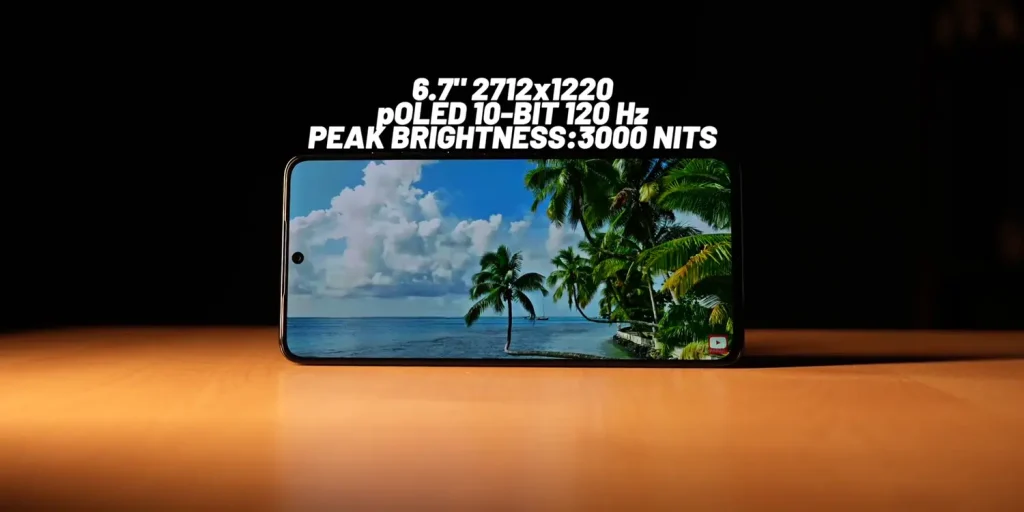
The Motorola Edge 60 Stylus sports a 6.67-inch 1.5K pOLED display with a resolution of 2712×1220 pixels and a 120Hz refresh rate. The 10-bit panel supports 1.07 billion colors, with a peak brightness of 3,000 nits and 1,400 nits in high brightness mode. In real-world use, the display is sharp, vibrant, and easily readable even under direct sunlight, making it great for outdoor tasks like reading WhatsApp messages or emails.
The 120Hz refresh rate ensures smooth scrolling and animations, while the 300Hz touch sampling rate (in gaming mode) makes it responsive for casual gaming. The display is PANTONE-validated for color accuracy, which is a nice touch for creative tasks like sketching with the stylus. Thin bezels enhance the immersive experience, especially for watching videos or playing games.
However, there’s a catch: the phone doesn’t support HDR on streaming platforms like Netflix or YouTube. This is a letdown for media enthusiasts who expect HDR for enhanced contrast and colors. Additionally, the display attracts fingerprints, so you’ll need to wipe it frequently. Despite these flaws, the screen is more than adequate for the price and rivals pricier phones in its segment.
Stylus Features: A Productivity Game-Changer

The star of the show is the built-in stylus, a feature rarely seen in mid-range phones. Unlike generic resistive styluses, this is a capacitive stylus designed specifically for the Edge 60 Stylus, similar to Samsung’s S Pen. It pops out from the bottom with a satisfying click and is thoughtfully engineered—you can’t insert it incorrectly, and it won’t fit into the headphone jack by mistake.
The stylus enhances productivity and creativity in three key ways:
- Note-Taking: When you remove the stylus, a note-taking app instantly pops up on the lock screen, allowing you to jot down ideas or reminders. The latency is low, making writing feel natural, though there’s no haptic feedback or sound when scribbling.
- Sketch to Image: This AI-powered feature lets you draw simple sketches (like an airplane) and convert them into realistic images. It’s handy for creating quick assets for thumbnails or presentations, especially if you use apps like Canva. However, you need a Motorola account to use this feature, and you can’t sketch over existing photos.
- Handwriting Calculator: You can write math equations with the stylus, and the phone solves them instantly. It’s a fun and practical tool for students or professionals dealing with calculations.
While the stylus experience isn’t as polished as Samsung’s S Pen (e.g., palm rejection could be better), it’s impressive for a mid-range phone. It’s perfect for students, artists, or anyone who loves taking handwritten notes or doodling.
Performance: Solid for Everyday Use

The Motorola Edge 60 Stylus is powered by the Qualcomm Snapdragon 7s Gen 2, a 4nm mid-tier chipset, paired with 8GB LPDDR4x RAM and 256GB UFS 2.2 storage. The base variant offering 256GB is a generous move, and the microSD slot lets you expand storage further. In benchmark tests like AnTuTu, it scores around 6.5 lakh, which is respectable for its price.

For daily tasks like browsing, social media (Instagram, X), and multitasking, the phone performs smoothly without lag. Casual gaming, such as BGMI, runs well at smooth graphics and 60 fps, though it’s not designed for heavy gaming at max settings. The Adreno 710 GPU handles most titles decently, and a CPU throttling test showed no significant overheating, even during extended use.

However, the Snapdragon 7s Gen 2 isn’t the most powerful chip in this segment. Competitors like the Realme P3 Pro 5G (with Snapdragon 7s Gen 3) offer slightly better performance for gaming or CPU-intensive tasks. The use of UFS 2.2 storage instead of UFS 3.1 also means slower read/write speeds, which might affect app loading times marginally. For casual users, these limitations won’t be noticeable, but hardcore gamers might want to look elsewhere.
Camera: Decent but Not the Best

The camera setup on the Edge 60 Stylus is identical to the Motorola Edge 60 Fusion, featuring a 50MP Sony LYTIA 700C primary sensor with OIS and a 13MP ultra-wide lens that doubles as a macro camera. There’s also a “3-in-1 Light Sensor” (ambient light, flicker reduction, RGB) that aims to improve video performance and color accuracy.
- Primary Camera: In good lighting, the 50MP sensor captures vibrant, poppy photos with Motorola’s signature color science—bright and lively, ideal for social media. Optical image stabilization ensures sharp shots, even in slightly shaky conditions. Low-light performance is decent but not exceptional, with some noise creeping in.
- Ultra-Wide Camera: The 13MP ultra-wide lens performs well in daylight, capturing good detail and colors. Indoors, however, noise becomes more noticeable, and macro shots are average at best.
- Selfie Camera: The 32MP front camera supports 4K video recording at 30 fps, a welcome feature for vloggers or selfie enthusiasts. Photos are sharp with accurate skin tones, making it one of the better selfie cameras in this price range.
- Video: The main camera records 4K at 30 fps with good color and contrast, though low-light videos show some noise. The 3-in-1 light sensor’s impact is subtle, reducing flicker in videos shot under artificial lights, but it’s not a game-changer.
Overall, the camera is solid for the price but not class-leading. If photography is your priority, phones like the Google Pixel 9a offer better imaging for a slightly higher price.
Battery and Charging: Reliable and Fast

The Edge 60 Stylus houses a 5,000mAh battery, which easily lasts a full day, even with heavy usage (social media, gaming, and video streaming). On average use, it can stretch into a second day. The included 68W TurboPower charger juices the phone from 0% to 100% in about 35-40 minutes, with 50% charge achievable in just 15 minutes. Additionally, 15W wireless charging is a rare feature in this segment, adding convenience for users with wireless chargers.
The only minor gripe is that heavy gaming or camera use can drain the battery faster, but this is typical for mid-range phones. The battery life and charging speeds are among the best in the sub-₹25,000 category.
Software: Clean and Feature-Rich
Running Android 15 with Motorola’s Hello UI , the Edge 60 Stylus offers a near-stock Android experience with useful customizations. Motorola promises two major OS upgrades (up to Android 17) and three years of security updates, which is decent but lags behind competitors like Google (seven years for Pixel 9a) or Samsung (four OS upgrades for Galaxy A35).
Key software features include:
- Moto AI: Double-pressing the power button activates an AI search tool that can analyze screenshots or answer queries. It’s handy for quick tasks like summarizing news or saving stock portfolio screenshots.
- Smart Connect: Seamlessly pairs the phone with a Windows PC for file transfers, clipboard sharing, or controlling the phone from the PC.
- AI-Generated Wallpapers: Create custom wallpapers using AI, adding a personal touch.
- Journal and News Feed: Optional features on the launcher for curated content, though they’re off by default.
The software is clean, intuitive, and optimized for the stylus, making it a joy to use for productivity tasks.
Specifications Table
| Feature | Specification |
|---|---|
| Display | 6.67-inch 1.5K pOLED, 120Hz, 2712×1220, 3,000 nits peak brightness, Gorilla Glass 3 |
| Processor | Qualcomm Snapdragon 7s Gen 2 (4nm) |
| RAM | 8GB LPDDR4x |
| Storage | 256GB UFS 2.2, microSD up to 1TB |
| Rear Camera | 50MP (f/1.8, OIS) + 13MP ultra-wide (f/2.2), 3-in-1 Light Sensor |
| Front Camera | 32MP (f/2.2), 4K 30 fps |
| Battery | 5,000mAh, 68W wired charging, 15W wireless charging |
| Software | Android 15, Hello UI, 2 OS upgrades, 3 years security updates |
| Connectivity | 5G, Wi-Fi 6E, Bluetooth 5.4, NFC, USB-C 2.0, 3.5mm headphone jack |
| Build | Vegan leather back, IP68, MIL-STD-810H, 191g, 8.3mm thick |
| Price | ₹22,999 (8GB+256GB) |
Who Is It For?

The Motorola Edge 60 Stylus is ideal for:
- Students and Professionals: The stylus is perfect for note-taking, sketching, or solving math problems, making it a great tool for academic or work-related tasks.
- Audiophiles: The 3.5mm headphone jack and Dolby Atmos stereo speakers cater to users who prefer wired headphones or high-quality audio.
- Storage Enthusiasts: The microSD slot is a boon for those who need extra space for photos, videos, or old files.
- Budget Buyers: At ₹22,999 (or ₹21,999 with offers), it offers premium features like IP68, wireless charging, and a vibrant display without breaking the bank.
However, it might not suit:
- Hardcore Gamers: The Snapdragon 7s Gen 2 isn’t optimized for high-end gaming at max settings.
- Photography Buffs: While decent, the camera isn’t the best in its class.
- Long-Term Users: Only two OS upgrades mean the phone may feel outdated sooner than competitors with longer support.
What’s the Catch?
No phone is perfect, and the Motorola Edge 60 Stylus has a few drawbacks:
- Limited Software Support: Two OS upgrades and three years of security updates are underwhelming compared to Google or Samsung’s offerings.
- No HDR Support: The lack of HDR on Netflix or YouTube is a miss for media consumption.
- Outdated Components: Gorilla Glass 3 and UFS 2.2 storage feel dated in 2025.
- Average Camera: The camera is good but not exceptional, especially in low light or for ultra-wide shots.
Despite these, the phone’s unique features and value proposition outweigh the negatives for most users.
Should You Buy the Motorola Edge 60 Stylus?
The Motorola Edge 60 Stylus is a breath of fresh air in the mid-range segment, bringing back beloved features like the headphone jack and SD card slot while introducing a stylus at an affordable price. Its vibrant display, solid performance, long battery life, and clean software make it a versatile daily driver. The stylus adds a layer of productivity that’s unmatched in this price range, making it a standout choice for students, creatives, and budget-conscious buyers.
At ₹22,999, it fills a gap in the sub-₹25,000 market, where brands like Redmi and Realme are pushing prices higher. While it’s not perfect—lacking HDR, using older components, and offering limited software updates—it delivers exceptional value for what it offers. If you prioritize productivity, audio, and storage flexibility over cutting-edge performance or cameras, the Motorola Edge 60 Stylus is absolutely worth it in 2025.
In a world where mid-range phones often feel like watered-down flagships, the Edge 60 Stylus dares to be different. It’s not just a phone; it’s a statement that enthusiast-friendly features still have a place in modern smartphones. So, if you’re looking for a device that blends nostalgia with innovation, this could be your favorite phone of 2025 too.







